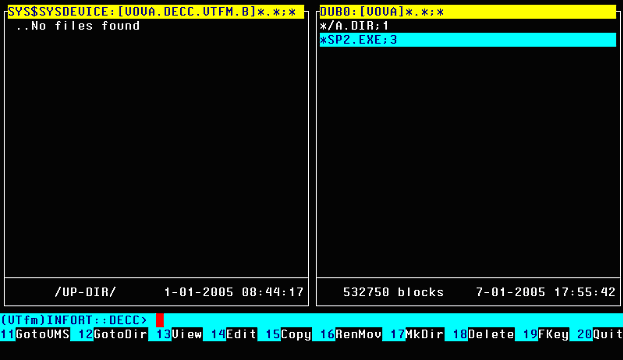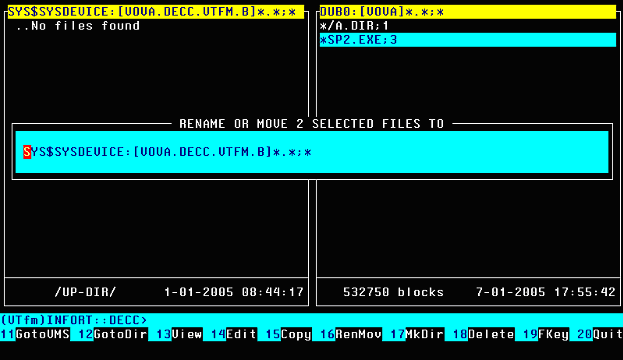|
3.13 RenMov <Do> (rename/move a current or selected files)
The RenMov operation is similar to Copy one. The only difference is that source files will be deleted. Move to directory file B.DIR;1, enter into subdirectory B by pressing <Return> (<Enter>) key and switch to right panel by pressing <Tab> key. Then select all files in the panel
|