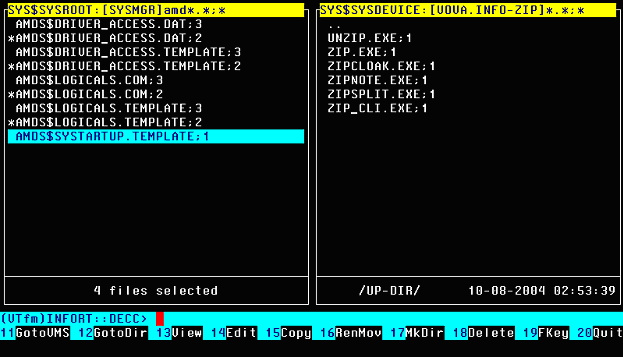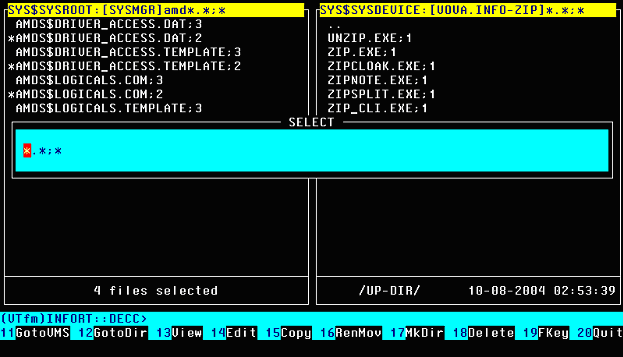|
3.10 Select <Ins>, <Sel> (selecting files in panels)
You can select files in panel for further operations (for example, Copy, Rename, Move or Delete). There are manual selection and selection by wildcard mask. For manual selection of current file simply press <Ins> key. The result of that is appearing of asterisk ō*ö symbol in the first position of the current file line
|